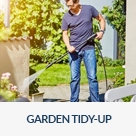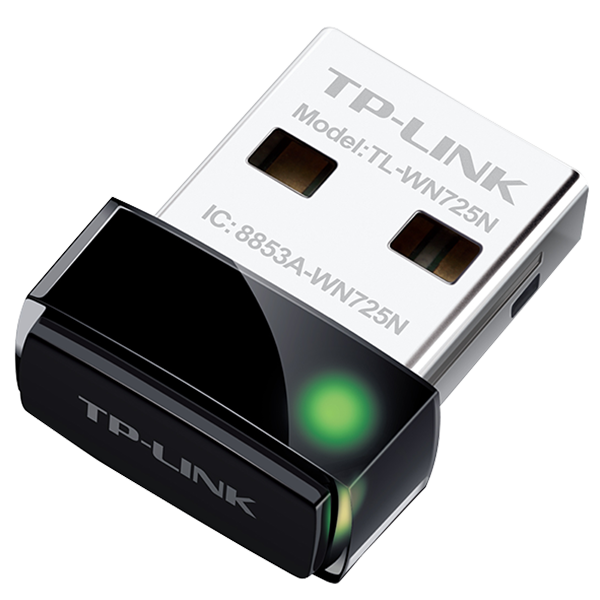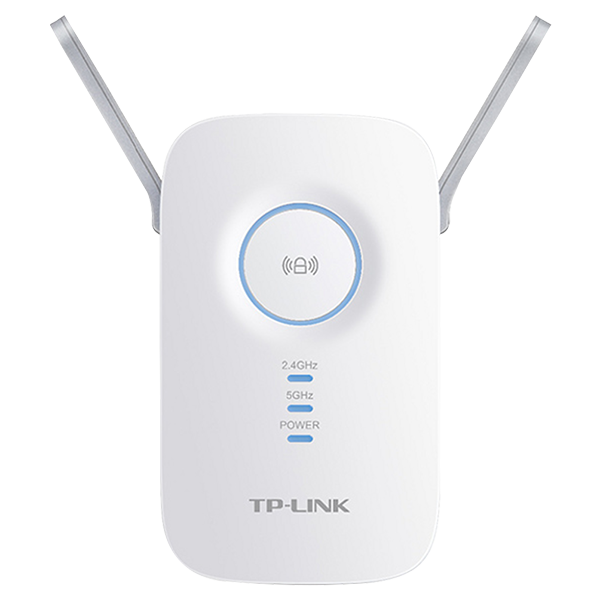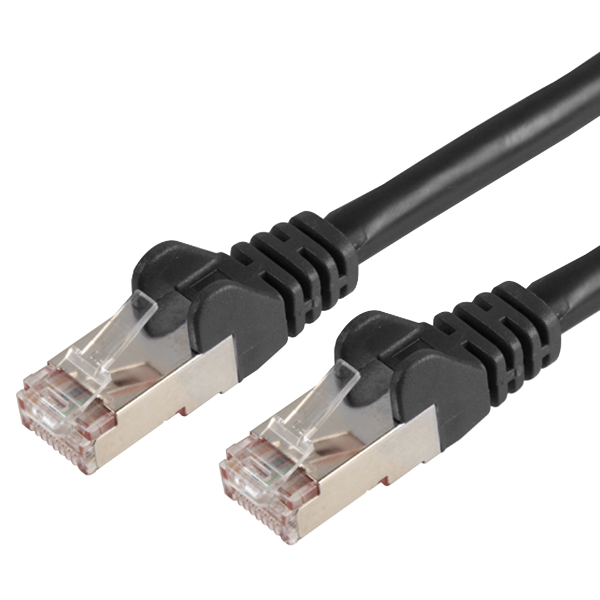Computer Networking Basics
Everything you need to create, extend and improve your network

Computer networks enable businesses, organisations and homes of all sizes to link multiple devices, exchange data, communicate and share files and information. Networking can be as easy or as technical as you need it to be. Whether you're looking to connect your home wirelessly or build a business network, our range of hardware will help provide you with a fast, efficient and reliable network.
For a fast and efficient wireless home network you'll need…
Routers
The router is one of the key components in any network. It allows you to connect a wide range of devices to the internet. Most modern homes use numerous wireless devices, such as smart TVs, mobile phones, game consoles and laptops, which can be demanding for the average router provided by your internet provider. If you want faster speeds and better performance, be sure to upgrade your router.
Shop All Wireless RoutersShop All Modem RoutersAdaptors
USB Wi-Fi adaptors are super-compact products, which can be used on a variety of devices in order to gain access to the internet. Certain older laptops and PCs may not have an integrated network adaptor, which means they can't connect to Wi-Fi, therefore a USB Wi-Fi adaptor is a cheaper alternative than buying a new computer! Eliminate the need to run cables and wires by simply plugging the adaptor into a USB port and gain access to Wi-Fi.
Shop All USB Wi-Fi AdaptorsCloud Home Hubs
A cloud home hub provides a secure, centralised storage for all of your files. If you've got several devices then the drive will back up all your files, photos and videos from your smartphones and tablets, as well as data and files from your PC or laptop. Be sure to select a hub with a suitable amount of hard drive capacity, so that you're all backed up and secure!
Shop All Cloud Home HubsRange Extenders
Wireless range extenders help broaden your network coverage enabling you to stay connected to the internet, even when you're a considerable distance from the router. Range extenders help eliminate 'dead zones' in your home or office and ensure you are still receiving fast wireless speeds. Most extenders come with plug and play operation making them dead easy to set up, while they are a great aid for online gaming and HD video streaming.
Shop All Range ExtendersIf you're after a dynamic wired home network you'll require…
Network Switches
Network switches connect numerous devices through a wired connection to a single network using a phone line. If you have a lot of devices with wired internet connections, like PCs, Smart TVs and gaming systems then a network switch will enable all those devices to communicate. Using a network switch will help free up the amount of bandwidth available on wireless connections.
Shop All Network SwitchesEthernet Leads
Ethernet cables provide a faster connection compared to wireless devices. They connect a wide range of devices such as PC's, routers, and switches together within a local area network. All Ethernet cables are used to connect devices to networks; however, not all cables are the same. Cables range from Cat5e to Cat7. Cat 7 Ethernet cables provide the highest transmission speeds and can support the most bandwidth.
| Category | Data Rate | Frequency |
|---|---|---|
| Cat5 | 100MB | 100MHz |
| Cat5e | 1GB | 100MHz |
| Cat6 | 10GB (up to 55m) | 250MHz |
| Cat6A | 10GB (up to 100m) | 500MHz |
| Cat7 | 10GB (up to 100m) | 600MHz |
To remove those Wi-Fi dead spots and extend your network you'll need…
Access Points
Wireless Access points (WAPs) are designed to extend a wireless network and help with Wi-Fi dead spots. If your wireless device moves beyond the range of the router or access point, then it will automatically hand over to the nearest access point on that network. Although the term is mostly associated with offices and businesses, consumers have benefited where Wi-Fi dead spots are a problem.
Shop All Wireless Access PointsMains Powerline Networking
Powerline adaptors essentially turn plug sockets into internet access points. It provides a neat solution to cluttering up your house with Ethernet cables. The adaptor sends the internet signal through the mains electricity in your home, making powerline adaptors perfect for connecting non-wireless devices to the internet, where a cabled connection is more suitable, and for extending the reach of the current network to an area that receives poor coverage.
Shop All Mains Powerline NetworkingIf you're looking to set up a new office or business network make sure you have…
Network Switches
Switches are needed in most commercial networks. It allows devices on a network to communicate and share information. Building a business network wouldn't be possible without switches as it links all the devices together, such as computers, printers, and servers in a smooth and efficient way.
Shop All Network SwitchesEthernet Leads
Ethernet cables provide a faster connection compared to wireless devices. They connect a wide range of devices such as PC's, routers, and switches together within a local area network. All Ethernet cables are used to connect devices to networks; however, not all cables are the same. Cables range from Cat5e to Cat7. Cat 7 Ethernet cables provide the highest transmission speeds and can support the most bandwidth.
| Category | Data Rate | Frequency |
|---|---|---|
| Cat5 | 100MB | 100MHz |
| Cat5e | 1GB | 100MHz |
| Cat6 | 10GB (up to 55m) | 250MHz |
| Cat6A | 10GB (up to 100m) | 500MHz |
| Cat7 | 10GB (up to 100m) | 600MHz |
Wireless Router
Wireless routers for businesses have developed greatly in recent years and there are some great top of the range tri-band routers with gigabit connections available, designed for extreme speeds and connectivity to more devices without a drop in performance. Not all businesses need top of the range devices though. Depending on the amount of users, consumer routers can do the job required both efficiently and at a much cheaper price.
Shop All Wireless Gigabit RoutersWireless Access Points
Wireless Access points (WAPs) are designed to extend a wireless network and help with Wi-Fi dead spots. If your wireless device moves beyond the range of the router or access point, then it will automatically hand over to the nearest access point on that network. The number of users and physical size of the network will determine how many access points you would benefit from.
Shop All Wireless Access PointsDon't forget these all-important extras and accessories…
Networking Cards & Adaptors
If you're after changing a USB port into an RJ45 port then you're in the right place as we stock a great range of USB to Ethernet adaptors. Also available are Ethernet Adaptor Cards; ideal for adding network connectivity to a desktop, and Thunderbolt to Gigabit Ethernet adaptors; designed to connect your MacBook to a high speed wired network.
Shop All Networking Cards and AdaptorsNetwork Tools
If you need a bit of help to get your network up and running, or you simply need to test or crimp cables, then a tool kit with a wide range of tools and cable testers is just what you need.
Shop All Network ToolsFaceplates, Sockets & Modules
It's always wise to check the specification of a faceplate or socket prior to purchasing. Although it's obvious to the eye how many ports there are on a faceplate, it may not be as obvious to see which LAN category they are designed for. Our great range means we should have your needs convered.
Shop All Faceplates, Sockets & ModulesNetwork Attached Storage (NAS) Drives
NAS drives are great for small businesses as they are simple to use, back up data reliably and are easily accessible for when you need to retrieve data. In terms of a modern day reference you could liken it to a private cloud for your very own office/business. The drives include features that enable you to back up your PC and mobile phone photos, while allowing you remote access, meaning you can work from anywhere at any time.
Shop All Network Attached Storage (NAS) DrivesSome interesting questions…
The main differences are that Cat6 cables operate at a bandwidth of 250MHz and a rate of 1GBp/s while Cat6a operate at 500MHz and 10GBp/s. It is possible for Cat6 cables to achieve 10GBp/s but only when short lengths of cables are used. Visually, you'll notice that Cat6a cables are chunkier than their Cat6 counterparts.
A tri-band router broadcasts three different signals – one 2.4GHz signal and two separate 5GHz signals, which means it is effectively hosting three different Wi-Fi networks. In contrast, a dual-band router has two separate signals (1x 2.4GHz and 1x 5GHz).
A router allows multiple computers or devices to join the same network. For instance, at home you may have a PC, TV, tablet and mobile phone all connected to the same network, for which a wireless router would be responsible.
A modem connects a network to the internet service provider (ISP) through phone lines, optical fibre or coaxial cable, depending on your provider. The modem receives information from the ISP and converts it into a digital signal so that the router can send out the information to the devices that are connected on the network.
We have a variety of lengths available, but the longest Ethernet cable we have in stock is 30m in length. The 30m cables are available as Cat5e or Cat6 options. You can check out the 30m Ethernet leads here.