Sorry, we couldn't find the page you were looking for
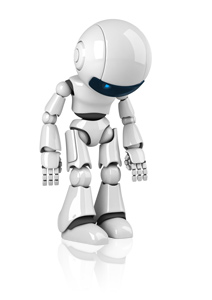
Did you type the web address? Please be sure to check your spelling.
Did you follow a link? That page may have been moved or deleted. Let us know about the problem.




























