Favourites
Creating a favourite product list is easy
When you are registered and logged in, you can create and add items to your favourites lists for purchase or reference later. Favourites lists are different from saved shopping baskets in that they do not retain specific quantities to be ordered. They allow you to add items directly to a list for later reference while you search and browse products. You can also remove items from a previously created favourites list.
Adding an item to a Favourites List
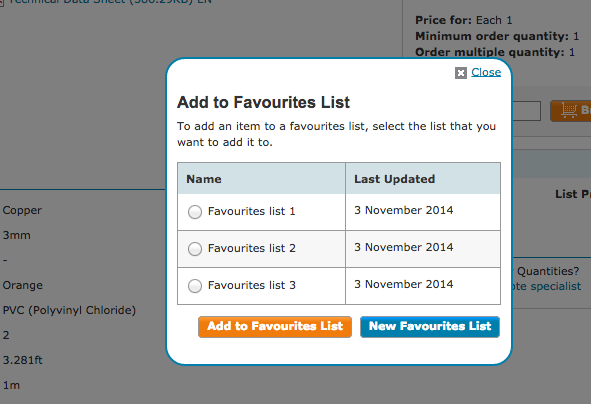
Add a product to your favourites list from the product detail page.
Creating a Favourites List

When you add an item to a favourites list for the first time, you will be asked to create a label/name for the list. Once you have one or more lists, you can choose which list to add an item to.
Removing an item from a Favourites List
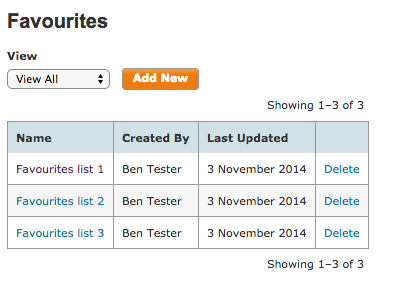
View the favourites list details under the Favourites List page in My Account. Then click the link labelled "Delete". Items are immediately deleted. NOTE: Deleting an item from the favourites list is permanent and cannot be reversed.
Deleting a Favourites List

You can delete an entire favourite list from the Favourites Section under My Account.
NOTE: Deleting a favourites list takes effect immediately, is permanent and cannot be reversed.




























