Parts List (BOM) Upload
- Parts List (BOM) Upload Form
- Request a Quote By Email: sales@cpc.co.uk
Uploading a parts list is easy!
Use our new Parts List (BOM) Upload Form
- Upload your parts list spreadsheet directly onto our website
- The upload tool can process CSV, Tab delimited, XLS, or XLSX files
- You can use the BoM upload tool to return pricing for your parts list in seconds
- Use manufacturer part number or description
- Quickly find alternatives to items we may not carry
- Save your list for future purchase or reference
- Share your uploaded parts list with a colleague, or customer
Choosing the column for matching
While you can use any column in your spreadsheet for matching parts, manufacturer part numbers will usually provide the best results. If you do not have a manufacturer part number for a specific item, you can put keywords or attributes in the field in your spreadsheet and the upload tool will still provide matches, if possible.
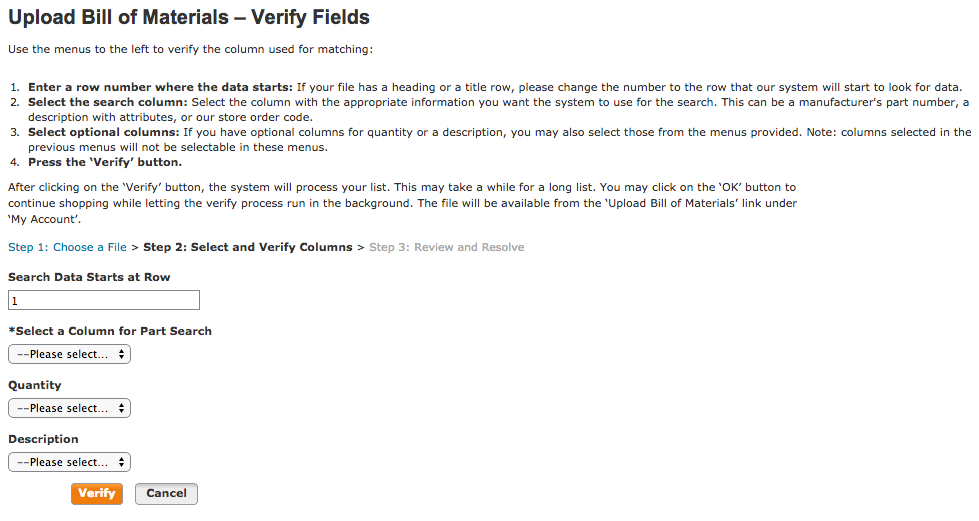
Resolving multiple matches
For items that result in multiple matches, you can follow the link to review and compare the items and select the item that best matches your requirements.
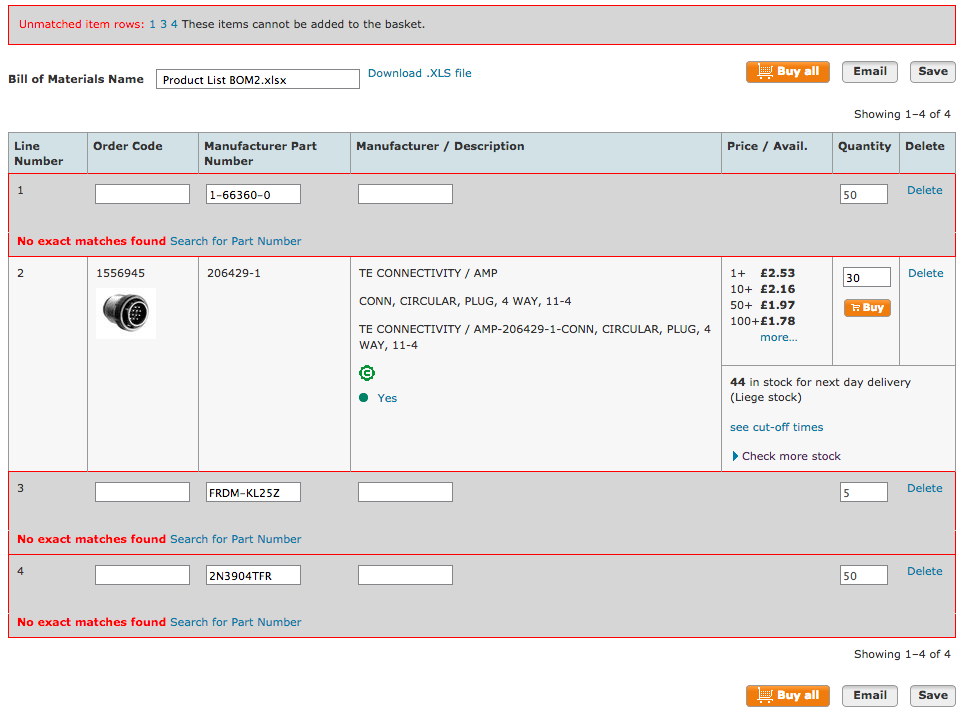
Hard to Find / Large Quantities
If you have hard to find items or need quantities greater than shown on our web site, contact our dedicated team and request a quote.




























